Coursedate now has new a training directory page for courses with multiple dates
There’s now an alternative course directory page in Coursedate.
The original course directory page - the page that visitors to Coursedate browse through when they are looking for a course has a different listing for each instance of a course. That works really well for course providers that don’t run the same course on different and/or at different locations.
Many course providers run the same course on multiple dates and learners want a quick way to find the course with the right date and location. The new training page and associated course detail page do exactly that. Each course only appears once in the directory, but the course detail page for the course now shows all dates and venues. It’s a much faster way to browse courses with multiple dates and venues.
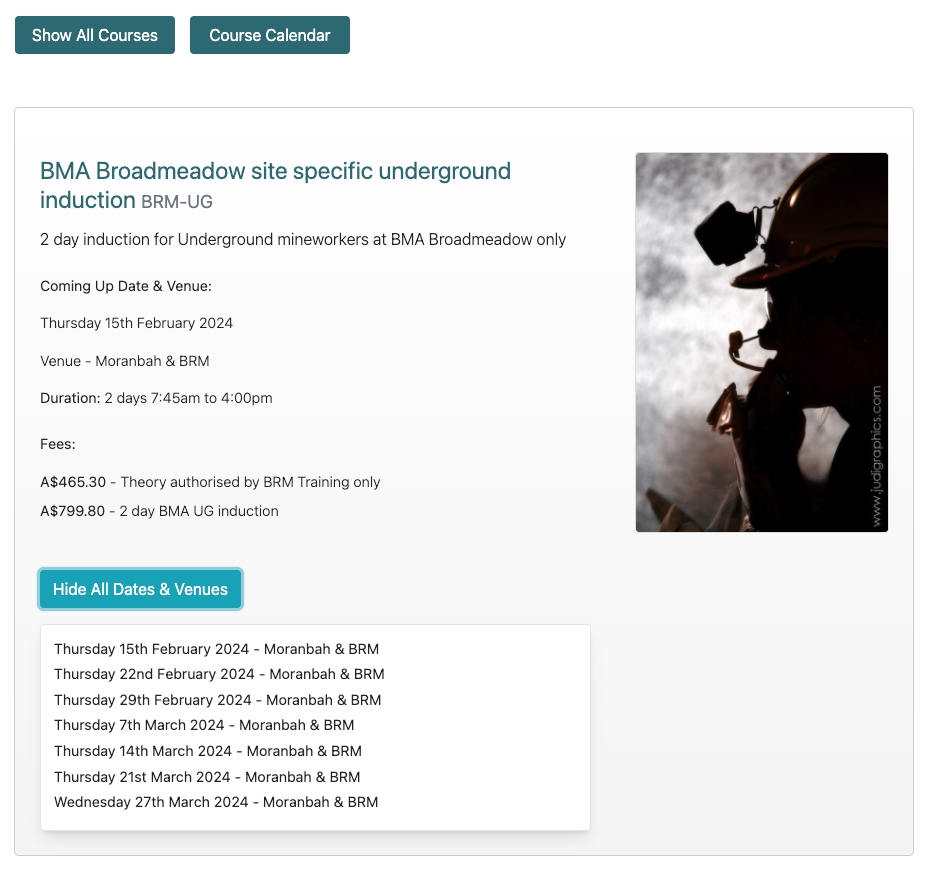
Things have remained the same for back-office course admins. Creating new dates and venues for a course is still a simple matter of copying the course. You don’t have to change anything on the copied course except the start date (and/or the venue). You can of course change more - you may have different fees at a different venue or you might want to provide different travel instructions.
We keep making incremental improvements to Coursedate in response to customer and learner feedback - usually quite small, but sometimes bigger changes that steadily improve the learner experience, make courses easier to promote (and find) and simplify back office admin for busy course providers.
Related Posts
Lennon Training is now using the Coursedate online course booking system
5 ways an online course booking system could benefit your organisation
