Online Course Directory
Connect with more learners
Publish your training courses in the Coursedate course directory so you reach more learners.
Create attractive SEO friendly course pages that engage learners, showcase your course content and then increase course enquiries and bookings.
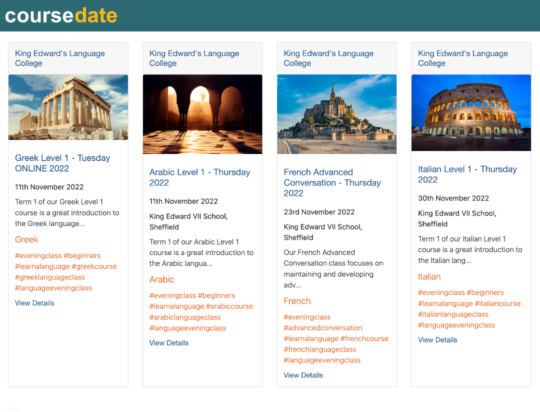
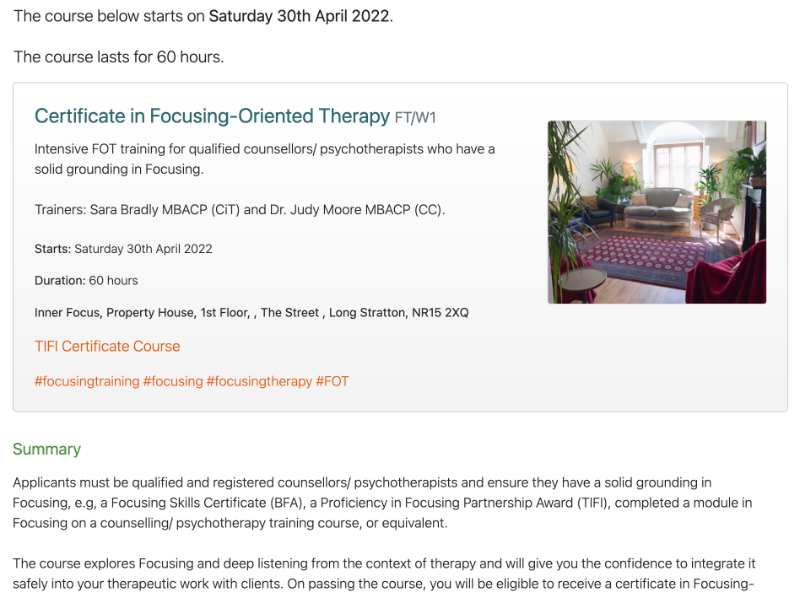
Reach more learners with Coursedate
Promote courses on the web, manage bookings, build a database of leads and relationships
Find Out More
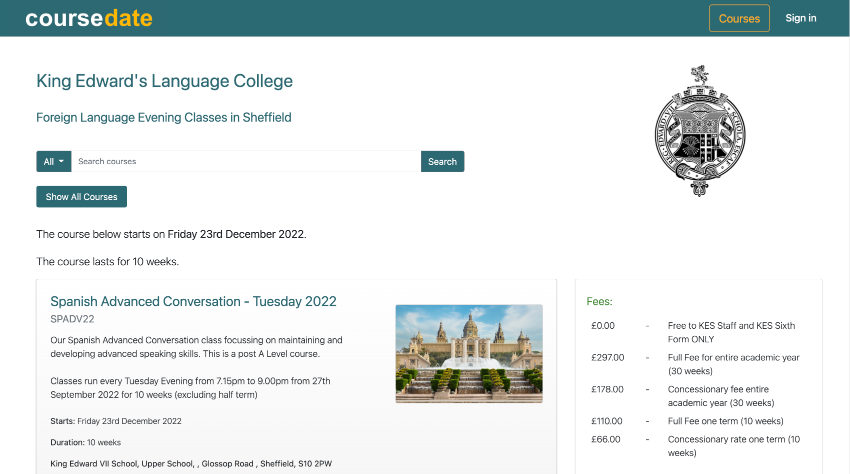
Course pages that encourage learner engagement
Use Coursedate to create course pages that tell learners everything they need to know before they book on your course.
The course page design encourages learners to stay on the page, engage with the content and then take a clearly signposted next step.
Coursedate also automatically shows what's popular and alternative or similar courses from your course directory.
Custom course categories to enable better searching
Tag your courses with your categories so learners can find courses quickly.
Coursedate's advanced free text searching also maximises course visibility.
Search terms are automatically logged - so you can see what people are looking for when they visit your course directory.
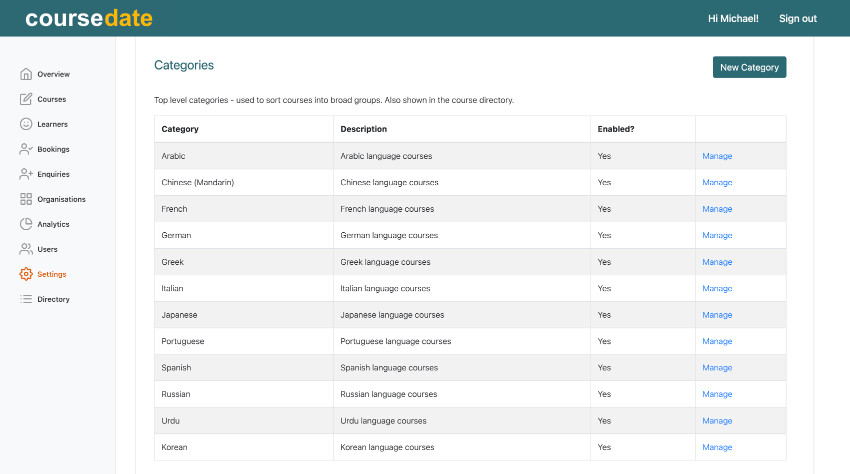
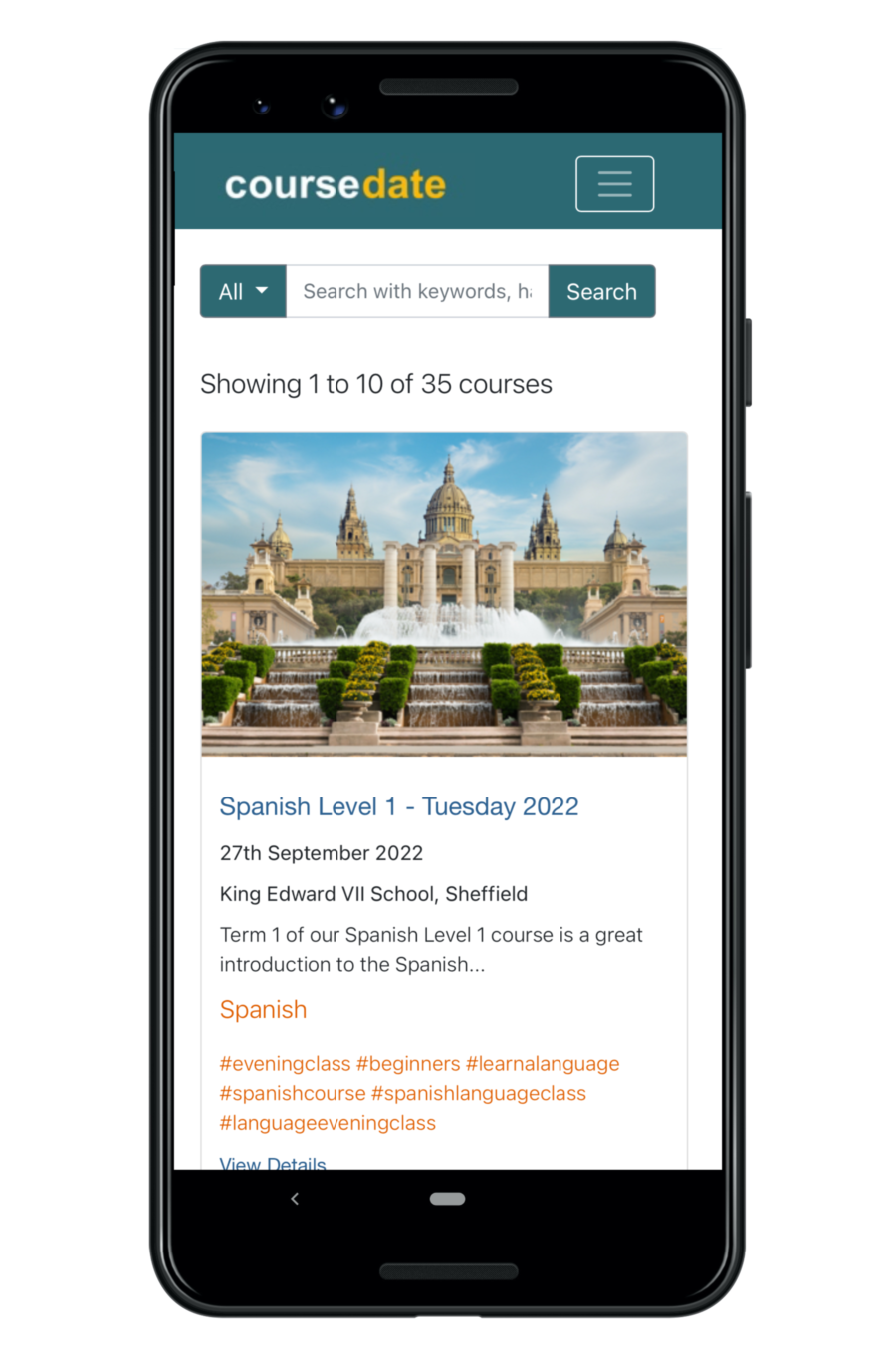
Leverage Coursedate's responsive, mobile friendly design
Most people - all age groups - will use mobile phones to browse your course directory.
Coursedate has a modern, responsive design - it automatically scales to work on all screen sizes.
Learners can browse the directory, view a course and make a booking (or enquiry) all from a phone.
Frequently Asked Questions
What happens when a course is full?
You can either set the course to disappear from the directory when the course is full or you can keep it in the directory, but only accept enquiries about future runs of the course. You can also optionally allow admins to overbook on a course - so you can accept more learners on a popular course.
How do I integrate the course directory with our website?
We've developed several widgets that you - or your website developer- can include in your training company/course provider website. They are small chunks of code - you copy and paste them into your website - that pull in courses from your directory.
How long does it take to get a course ready for publication in the directory?
Not long if you've already got the course description - text about the course content, sesssions and outcomes. Writing that description is the biggest part of publishing a course.
We also recommend that each course in the directory has an associated image. That makes the course much more engaging.
Want to know more about Coursedate?
An online demo is a quick way to find out how Coursedate can increase your course bookings and streamline your admin.
Request a demo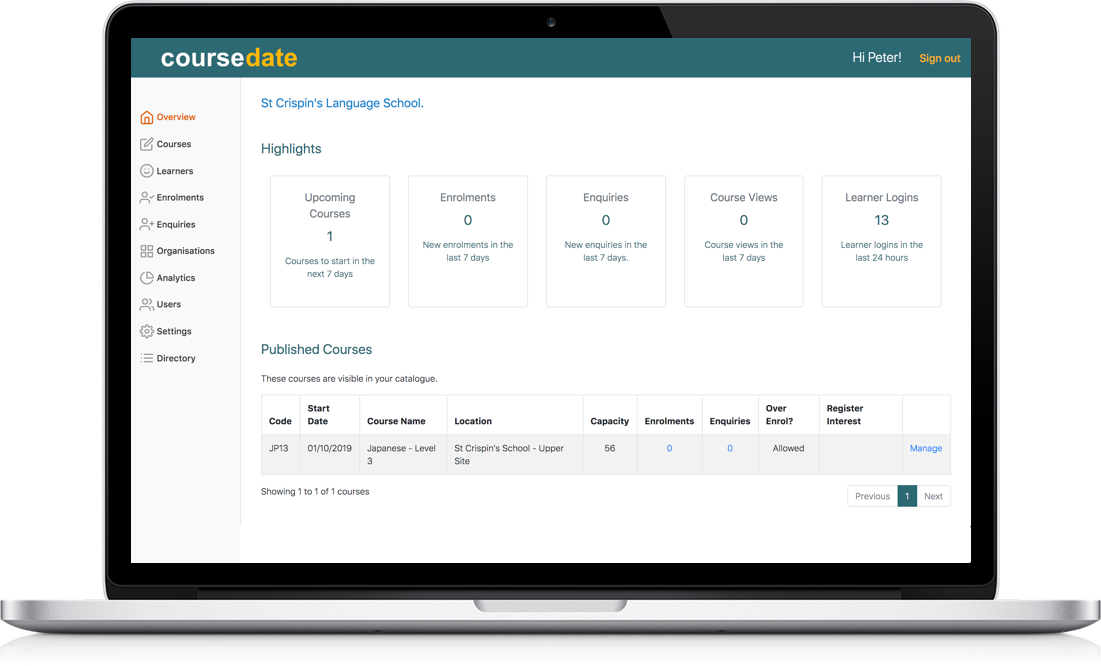
Why not try Coursedate?
Get started today with our 30 day free trial. No credit card required.
