How to link your Coursedate course directory to your training company website
With Coursedate's widgets you can embed your course directory inside one or more of the pages in your website. That way, visitors to your site can browse your courses without leaving your website.
Another benefit is that updates to your courses - new courses or changes to venues and dates - appear immediately on your website; you don’t have to maintain course data in more than one place.
You can also use the same widget on more than one page - the widget can be configured to show only one category of courses. For example, you could have a page on your website that shows Microsoft Word training courses and another widget on another page to show your Microsoft Excel training courses.
Embedding a Coursedate widget in your website is easy - it requires little website coding skill. You may be able to do it yourself, or you could ask your website developer to do it for you.
Let’s look at how easy it is to embed a Coursedate widget in your website.
What is a Coursedate widget?
Our standard widget gives you a browsable list of courses that can be filtered by course category. It looks like this on our Sheaf Digital Power BI Training page:
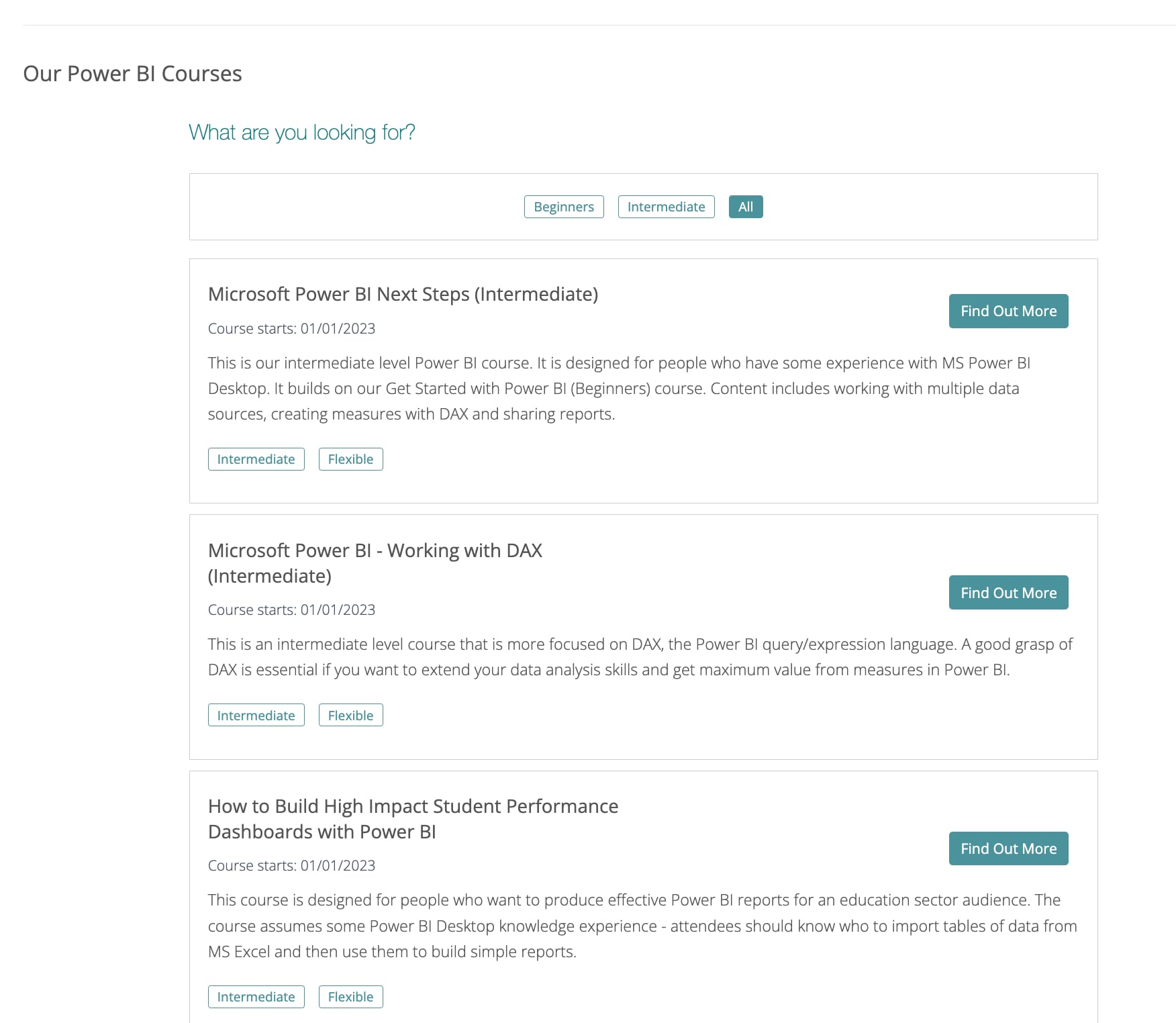
The widget generates the categories, the list of courses and the pages. A visitor to the page can filter by category and page through the results. A click on the Find Out More button takes the visitor to the full course page for that course in Coursedate.
Embedding is straightforward. There are 3 simple steps:
-
Copy the two Coursedate widget files - a .js javascript file and a .css stylesheet file to a folder in your website.
-
Paste/type links to the two files into the html of the webpage where you want the widget to appear.
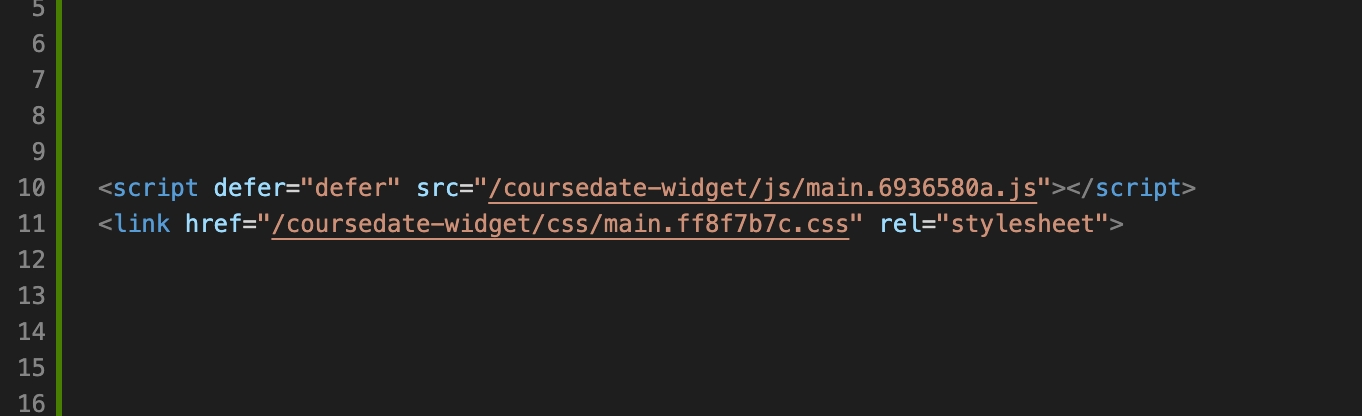
-
Paste/type in the HTML div element that creates the widget when the page is loaded/refreshed.
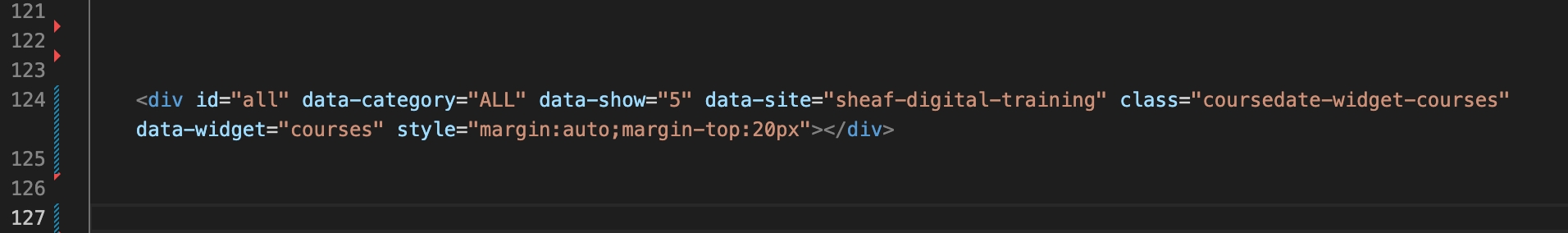
You can configure the widget to set the number of courses that appear per page (defaults to 5). You can also set a filter - so it only shows courses from one category.
The widget has minimal styling. It’s designed to pick up the styles from your website - so its appearance should be consistent with the look and feel of your website.
Conclusion
You want your Coursedate course directory to be an up-to-date, single source of truth. The Coursedate widgets save you admin time - no need to maintain copies of course data - and visitors to your site see more accurate and up-to-date course information. The Coursedate course widget is a quick and simple technical solution that will save you time, improve website visitor experience and in the end funnel more traffic to course pages.
Related Posts
How to publish and promote your courses with Coursedate
Course booking software - saving time with Coursedate
5 ways an online course booking system could benefit your organisation
